Connect
You can interact with a QuestDB database by connecting to one of its various network endpoints.
| Network Endpoint | Port | Inserting & modifying data* | Querying data |
|---|---|---|---|
| Web Console | 9000 | SQL INSERT, UPDATE, CSV | SQL SELECT, charting |
| InfluxDB Line Protocol | 9009 | High performance bulk insert | - |
| PostgreSQL wire protocol | 8812 | SQL INSERT, UPDATE | SQL SELECT |
| HTTP REST API | 9000 | SQL INSERT, UPDATE, CSV | SQL SELECT, CSV |
* UPDATE is available from QuestDB 6.4.
note
All network ports may be configured.
Web console#
The web console is a general admin and query interface. It's great for quickly trying things out. You can also chart your query results.
Connect your web browser to http://[server-address]:9000/. When running locally, this will be http://localhost:9000/.
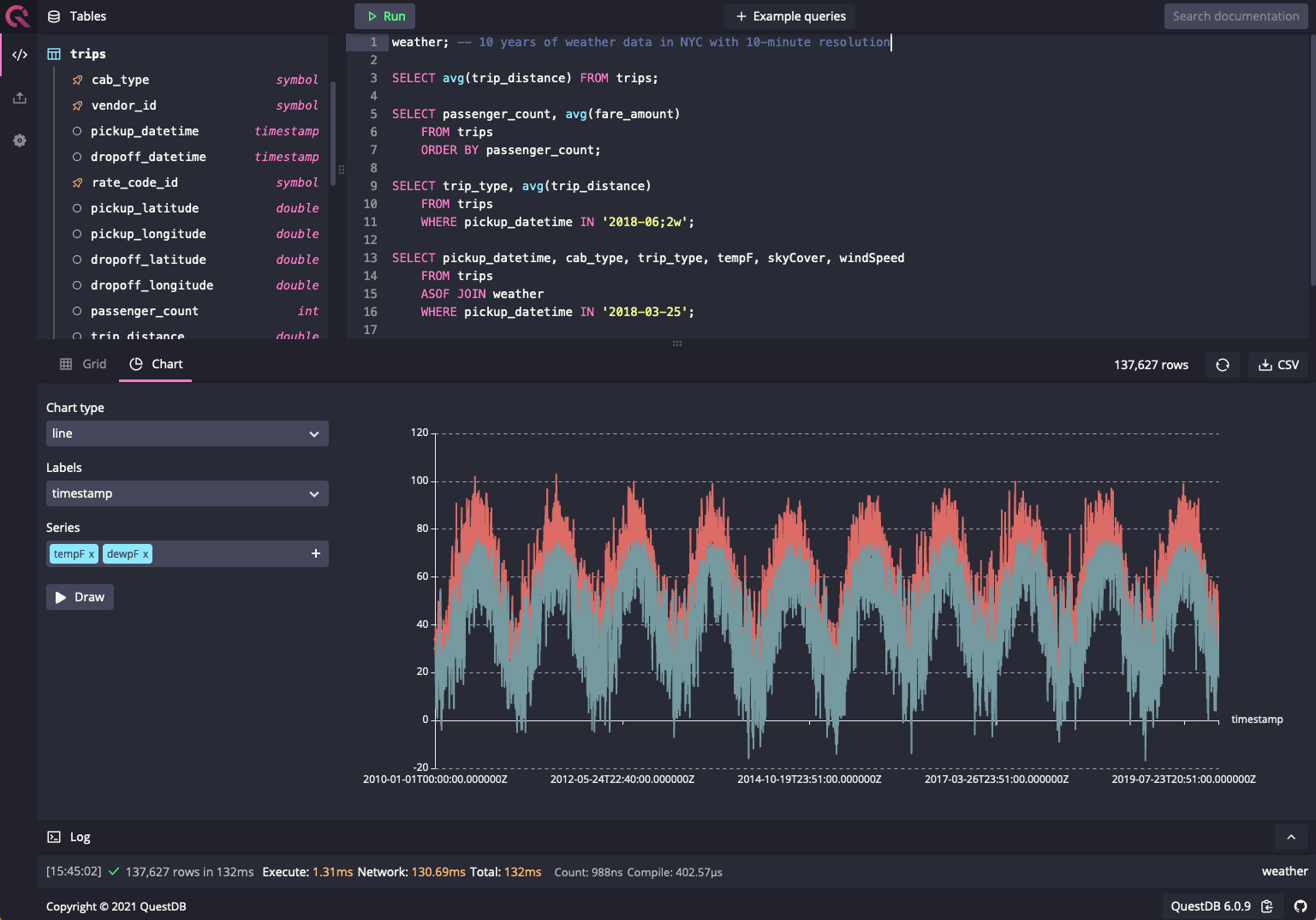
InfluxDB Line Protocol#
The fastest way to insert data into QuestDB is using the InfluxDB Line Protocol (ILP).
It is an insert-only protocol that bypasses SQL INSERT statements achieving
higher throughput.
Our ILP tutorial covers ingesting data with various client libraries.
For a more in-depth understanding, see our protocol documentation.
PostgreSQL wire protocol#
For SQL, we support the same wire protocol as PostgreSQL, allowing you to connect and query the database with various third-party pre-existing client libraries and tools.
See how you can connect through the PostgreSQL wire protocol from different programming languages to:
HTTP REST API#
The HTTP interface that hosts the web console also provides a REST API for importing data, exporting data and querying.
Find out how to: